- Sesion # 01. Membuat Worksheets Product
- Sesion # 02. Membuat Worksheets AddStock
- Sesion # 03. Membuat Worksheets Invoice
- Sesion # 04. Membuat Worksheets Statement
- Sesion # 05. Membuat Worksheets Template
Sesion # 2 Membuat Worksheets Add Stock
Formula
Cell G4 = VLOOKUP(B4&C4,CHOOSE({1,2},Product!$D$9:$D$1000&Product!$E$9:$E$1000,Product!$F$9:$F$1000),2,FALSE)
Press Control + Shift and Enter
Gambar Show Formula WorkSheets AddStock
Dynamic Name Range
- AddStock = AddStock!$D$4:$G$4
- Stock_Clear = AddStock!$B$4:$F$4
Data Validation
- Cell B4 = Category
- Cell C4 =OFFSET(Product!$E$9,MATCH($B4,Category_Product,0)-1,0,COUNTIF(Category_Product,$B4),1)
Module
Sub Add_Stock()
On Error GoTo Excell_Invoice:
Dim RsAddStock As Range 'destination range
Dim wsAddStock As Worksheet
'destination variable
'Set RsAddStock = Worksheets("AddStock").range("I8")
Set RsAddStock = Worksheets("AddStock").Cells(Rows.Count,
2).End(xlUp).Offset(1, 0)
Set wsAddStock = Worksheets("AddStock")
Application.ScreenUpdating = False
If wsAddStock.Range("D4") = "" Then
MsgBox "Date is Blank"
Exit Sub
ElseIf wsAddStock.Range("E4") = "" Then
MsgBox "Supplier Name is Blank "
Exit Sub
ElseIf wsAddStock.Range("F4") = "" Then
MsgBox "Quantity is Blank "
Exit Sub
ElseIf wsAddStock.Range("G4") = "" Then
MsgBox "Code is Blank "
Exit Sub
Else
'give the user a chance to exit here
Select Case MsgBox _
("You are about to add stock." _
& vbCrLf & "Check everything before you proceed", _
vbYesNo Or vbExclamation, "Are you sure?")
Case vbYes
Case vbNo
Exit Sub
End Select
'copy and paste data without selecting,first sheet,sourse variable
Set AddStockSrc =
Worksheets("AddStock").Range("AddStock")
AddStockSrc.Copy
RsAddStock.PasteSpecial xlPasteValues
'empty clipboard
Application.CutCopyMode = False
'confirmation message
MsgBox "Your stock hase been has been added." _
& vbCrLf & "and the totals have been sent to Accounts"
'clear the invoicce
wsAddStock.Range("Stock_Clear").ClearContents
wsAddStock.Select
Application.ScreenUpdating = True
Update
End If
Exit Sub
Excell_Invoice:
MsgBox " We have a problem"
End Sub
Sub Update()
On Error GoTo Excell_Invoice
Application.ScreenUpdating = False
Dim wsAddStock As Worksheet
Set wsAddStock = Worksheets("AddStock")
wsAddStock.Activate
With wsAddStock
.Range("E10:E" & Cells(Rows.Count,
"E").End(xlUp).Row).Name = "InCode"
.Range("D10:D" & Cells(Rows.Count,
"D").End(xlUp).Row).Name = "InQty"
End With
On Error GoTo 0
Exit Sub
Excell_Invoice:
MsgBox "Error " & Err.Number & " (" &
Err.Description & ") in procedure Update of Module CopyTo"
End Sub
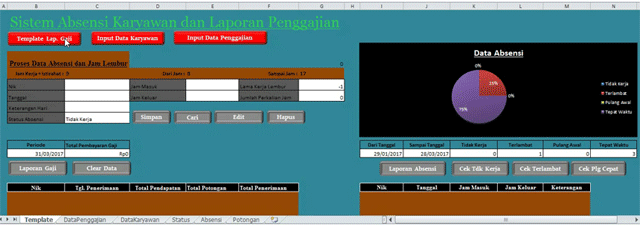
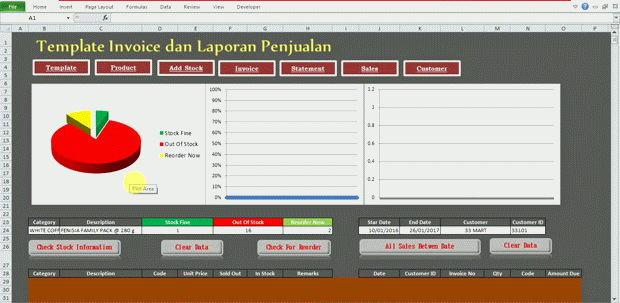

No comments:
Post a Comment